
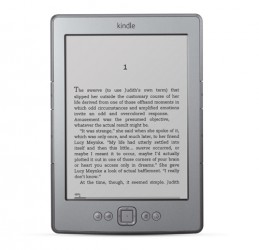
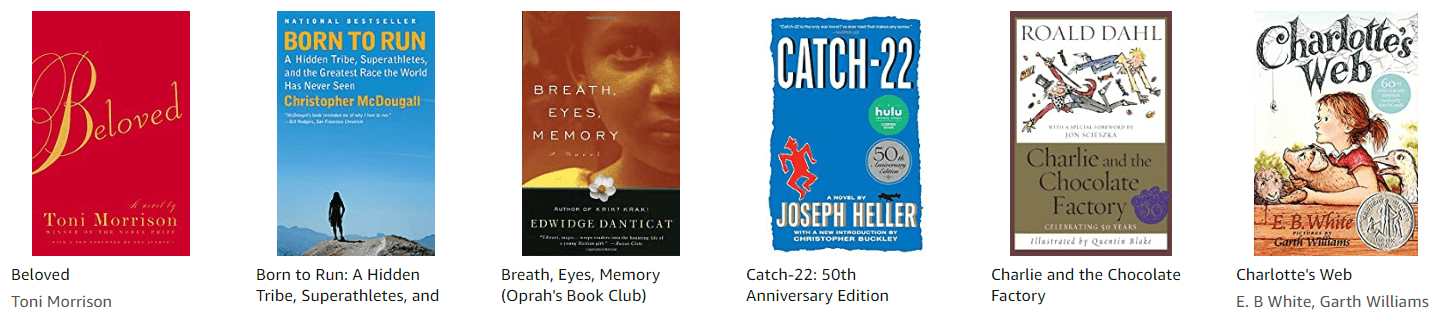

If youare using 1st and 2nd generation Kindles, please follow the remaing steps 11-19ġ6) A window will appear and click on “ Open Folder to View Files”ġ7) Double click on the documents folder that is on the right side of the window.ġ8) Right click inside if the window and select paste.ġ9) Disconnect your Kindle and your ebook will appear on your home page. 2) Open a separate tab, go to and Sign in to your account with your library cardģ) Search or browse for ebooks - you may limit for books in Kindle format if you likeĤ) Once you find a desired book, click BorrowĦ) Click Download and choose the Kindle format option from the drop down menuĨ) You will be redirected to the webpageĩ) When 's page opens, from the drop-down menu select the Kindle device or app where you will read the book and click Get library bookġ0) Connect Kindle device or app to Wi-Fi and synchronize your library.


 0 kommentar(er)
0 kommentar(er)
